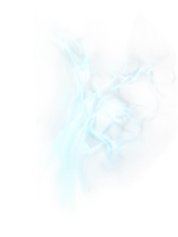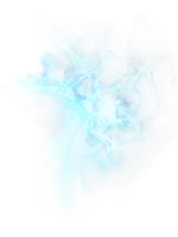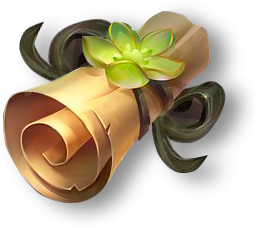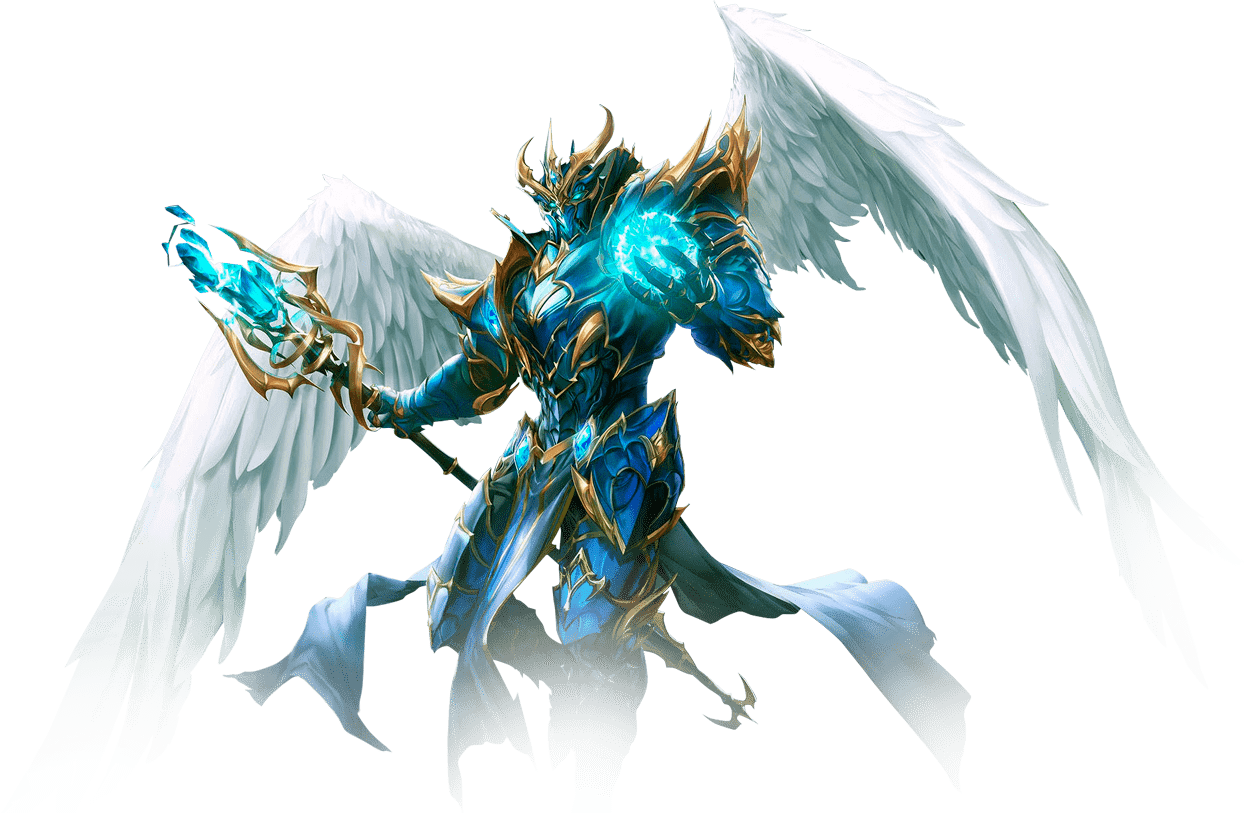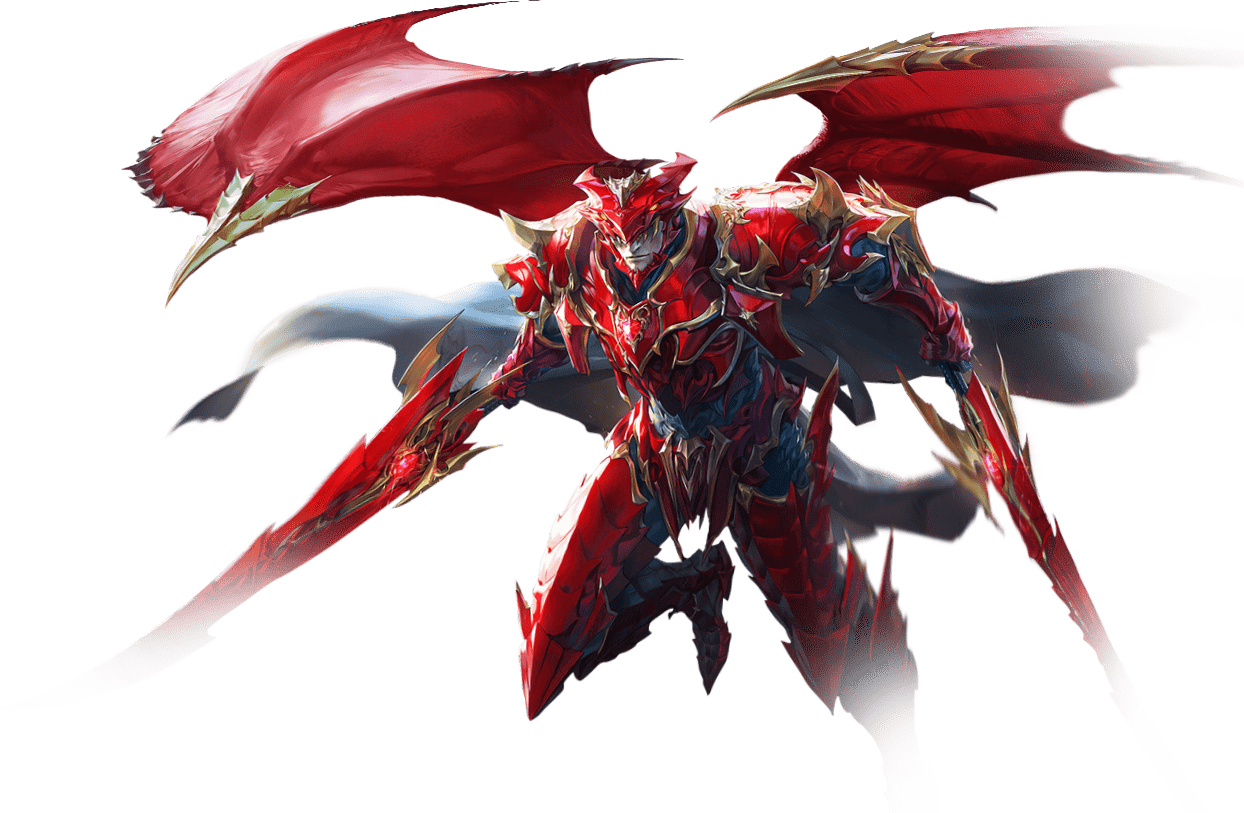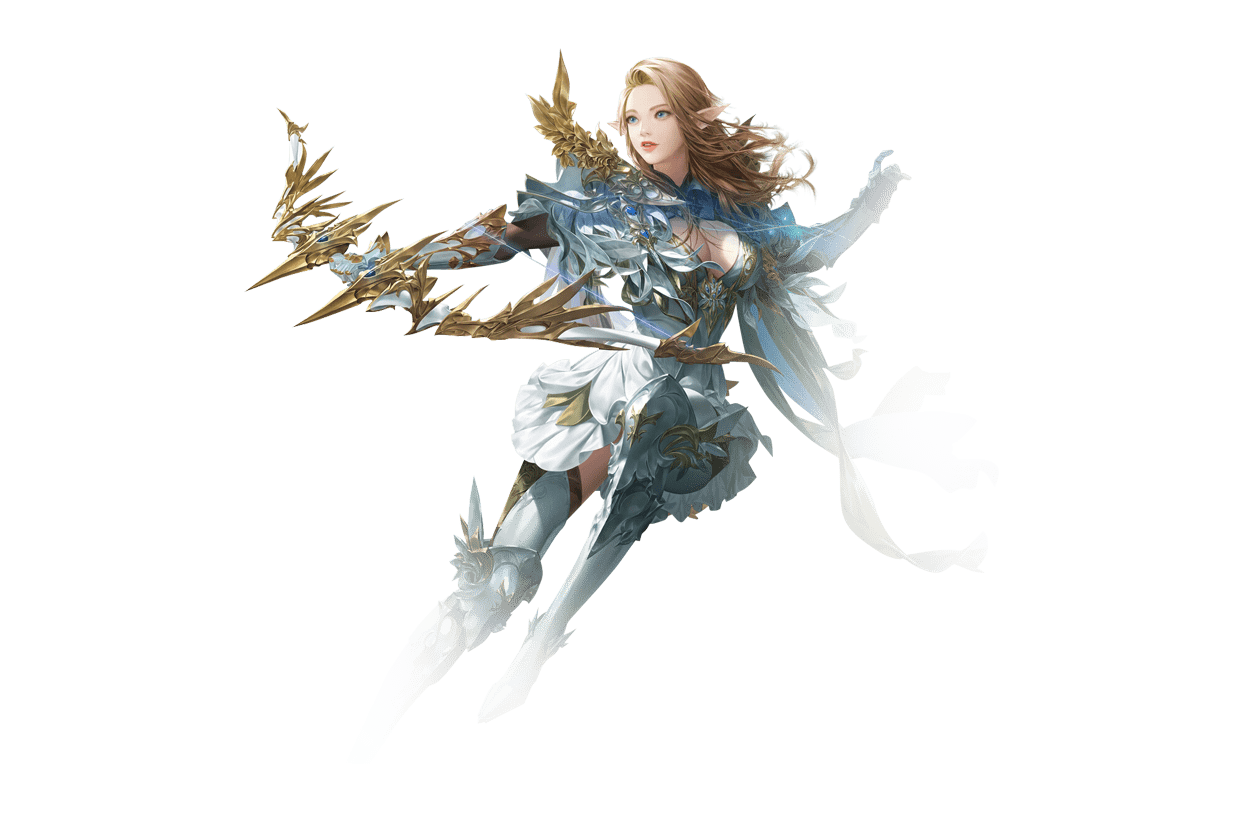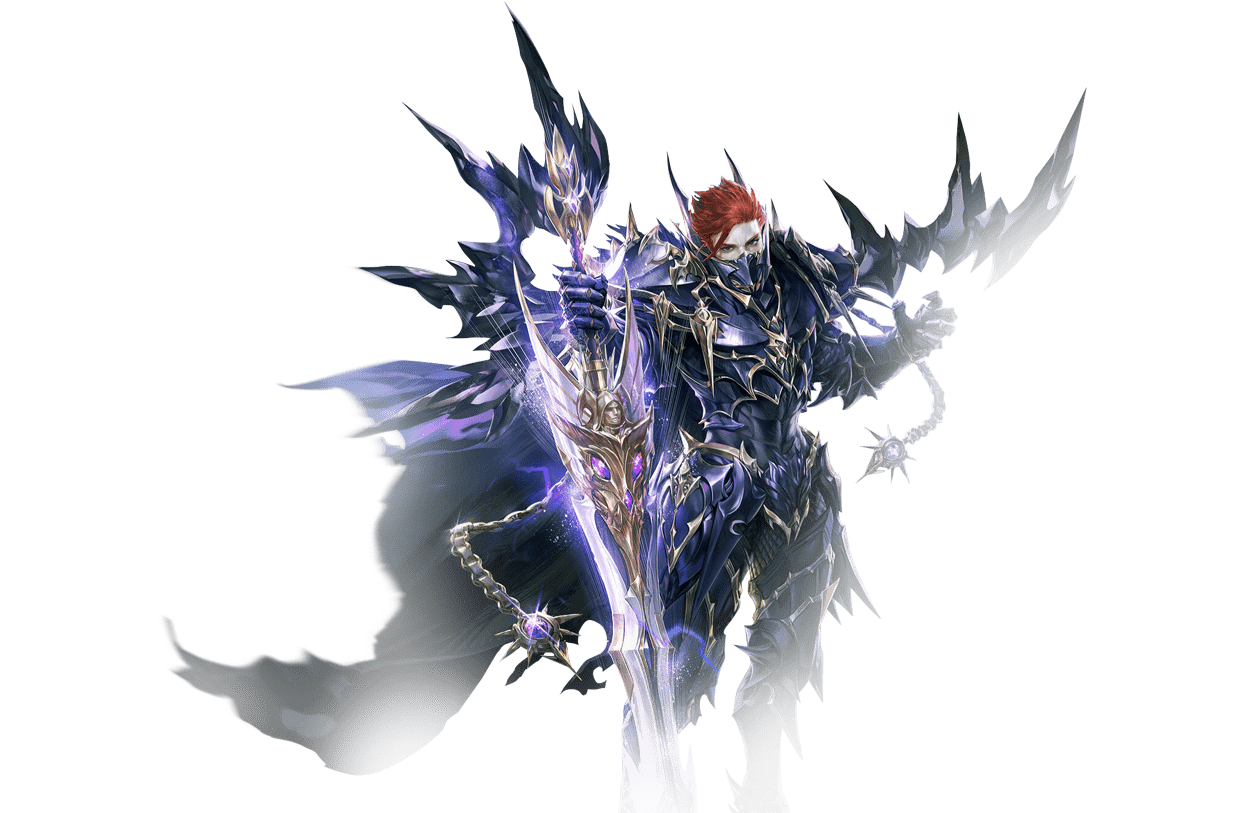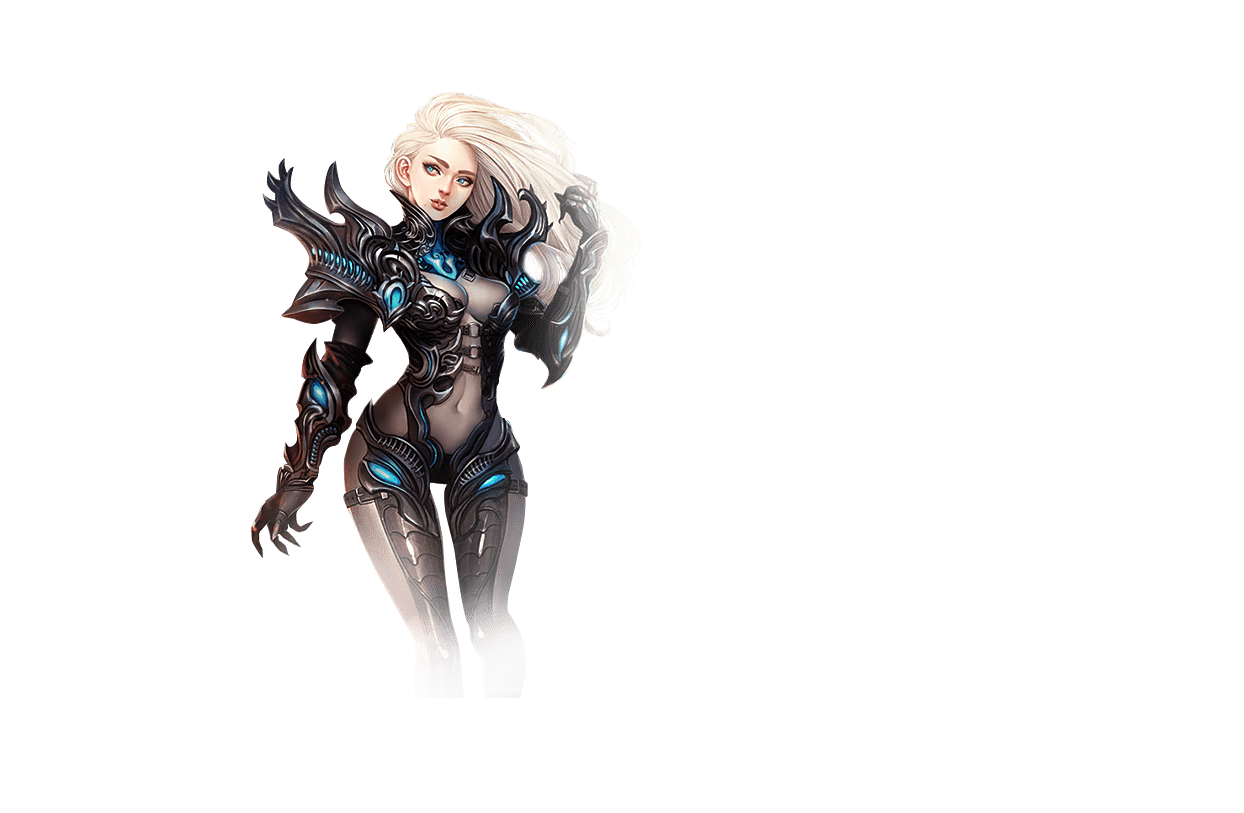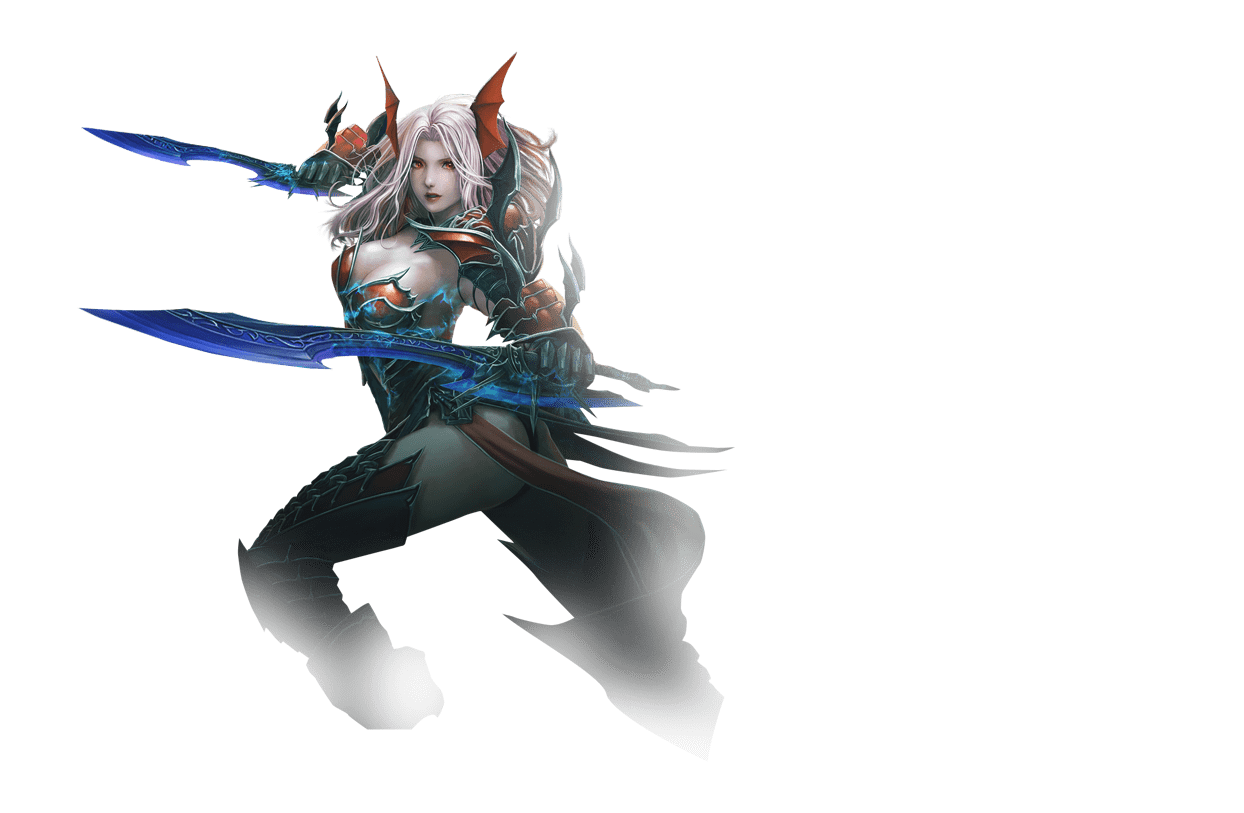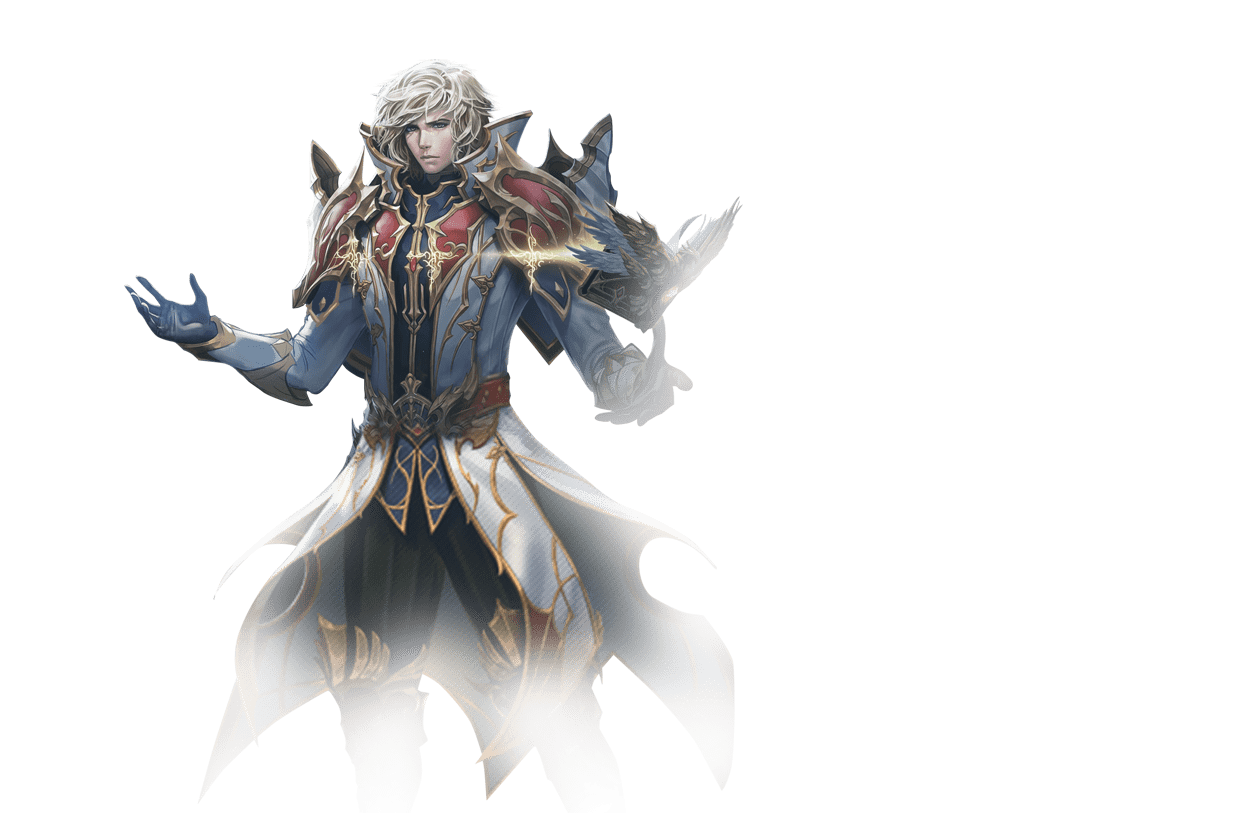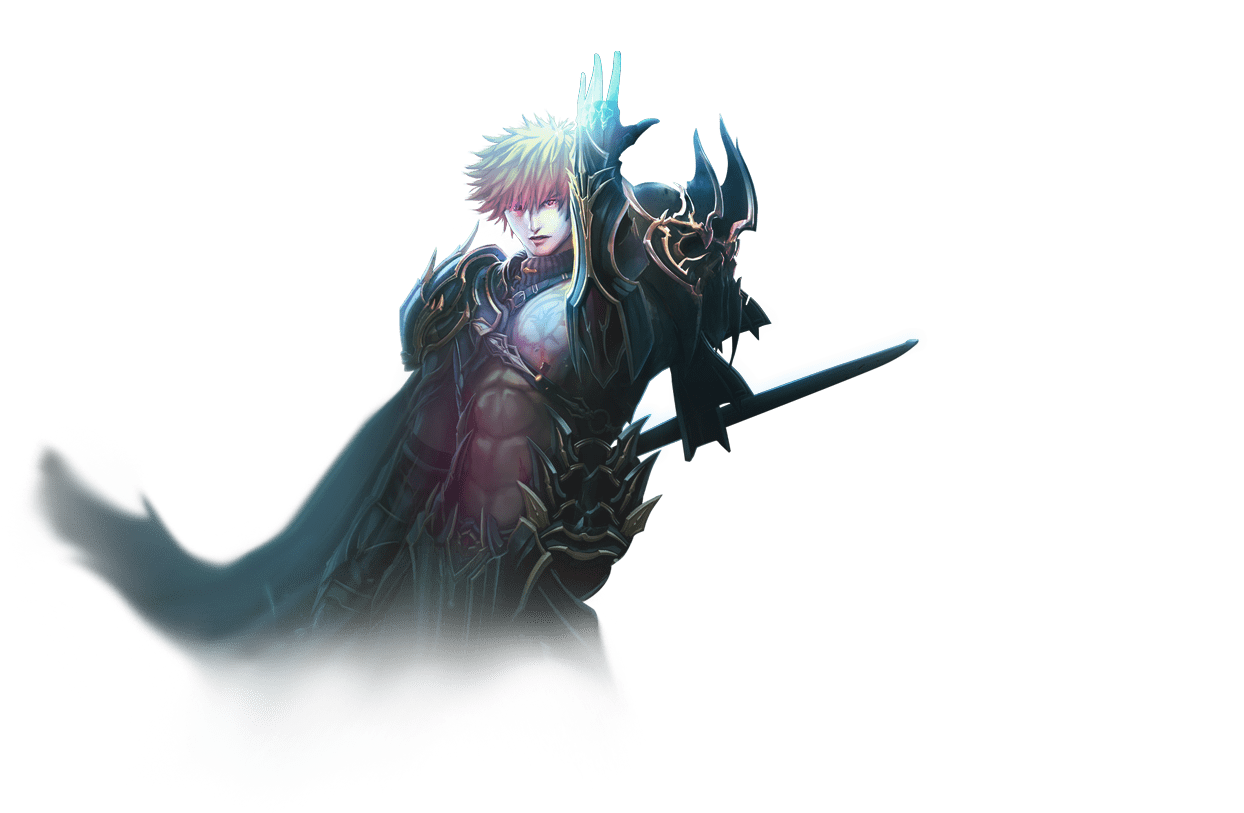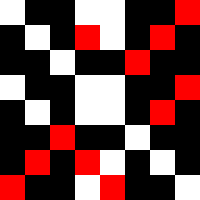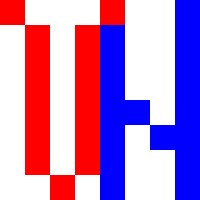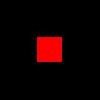Back
There are 2 types of item trading in mu online, private (trading between 2 players) and public (Personal Store)
- PRIVATE - TRADE
Private trade is a function to trade items by requesting a direct trade between 2 characters.
There are 3 different ways to request a trade from another player:
METHOD #1
Press the 'D' key, select the TRADE option, and RIGHT-CLICK the player you want to request a trade from.

METHOD #2
Press the 'ALT' key and RIGHT-CLICK on the player you want to request a trade, a menu will open and select the TRADE option.

METHOD #3
Open the chat with the 'ENTER' key and type the command /trade [name of the player], make sure your mouse is OVER the player you wish to request a trade from.
Example:
I am the React player and I want to request a trade from the GuideMu player.
I hover my mouse over GuideMu and type: /trade GuideMu

TRADE INTERFACE
You can drag the items into the trade's inventory and the other player will be able to see them.
- A maximum of 999,999,999 Zen can be traded per transaction.
- You can check the other player's character, level, and guild name when trading privately.
- You can use the trade command at character level 6.
- If either of the 2 players does not have enough inventory space to receive the items, the transaction will not proceed.

- PUBLIC - PERSONAL STORE
Personal Store is a function to trade items (buy or sell) publicly to any player.
To access the 'Personal Store' window press the P key.
HOW TO CHECK PERSONAL STORES

List of Private Stores: This displays the list of all personal stores per user, each store can have multiple items for sale.
Item List: This displays the list of all items available for sale.
Search: This allows you to search for an item among all available stores.
HOW TO BUY AN ITEM

You can buy an item from any personal store by clicking on it.
A window will open where you can check the price and the items.
This can be a single item or a bundle of items.
If it is a 'bundle' you will buy all the items.
To confirm the purchase click on 'Buy'.
When you buy an item, it will be sent to your GREMORY CASE.
HOW TO SELL ITEMS
There are 3 ways to access your own 'Personal Store':
- Access your inventory and press the 'Personal Store' button.
- V key + S key.
- I key + S key.

To sell an item or a bundle of items you must access your own Personal Store and click on one of the empty slots.
A window will open where you can choose if you want to sell an item or a bundle of items, the price and add the items by right clicking on them.
When you have added all the items you want to sell, click on the open button at the bottom of your Personal store window, and if you want to close the store click on the close button.
The item price can be in Zen, Jewel of Bless and Jewel of Soul.
You can modify or withdraw the item only when the store is closed.
There is a tax charged to the seller, as a fee, for using the Personal Store.
- Tax on Zen is 1% of the total amount exchanged.
- Tax on Jewels is 3% of the total amount exchanged.
- Tax will not be applied if the exchange amount is less than 17 Jewels.
- If the amount of the exchange of Jewels is greater than 16 Jewels, at least 1 Jewel of tax is charged.
When an item is sold or withdrawn, it will be sent to the GREMORY CASE.
GET THE ITEMS YOU HAVE SOLD OR BOUGHT

All the items you buy or sell will go to the Gremory Case.
To access the Gremory Case and get the items press the K key and go to the Personal Store tab.
You can have a total of 150 items in the gremory case.
If you exceed the number of items, you cannot buy/sell items in the personal store.
THE ITEMS SENT TO THE GREMORY CASE HAVE AN EXPIRATION DATE OF 7 DAYS, IF YOU DO NOT WITHDRAW THEM IN TIME THEY WILL BE DELETED AND CANNOT BE RECOVERED.