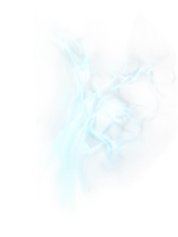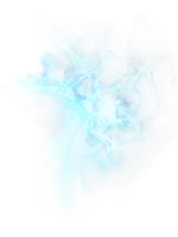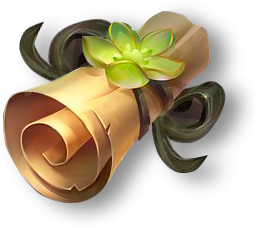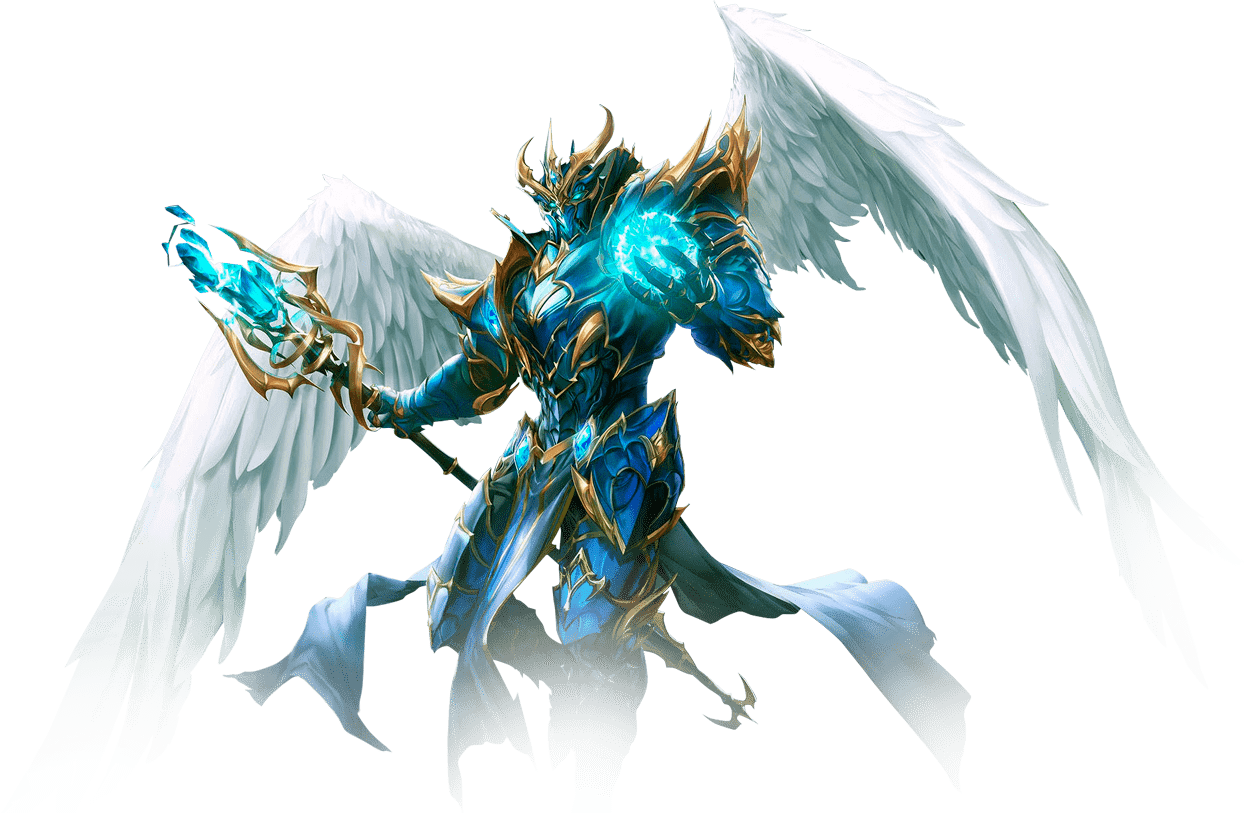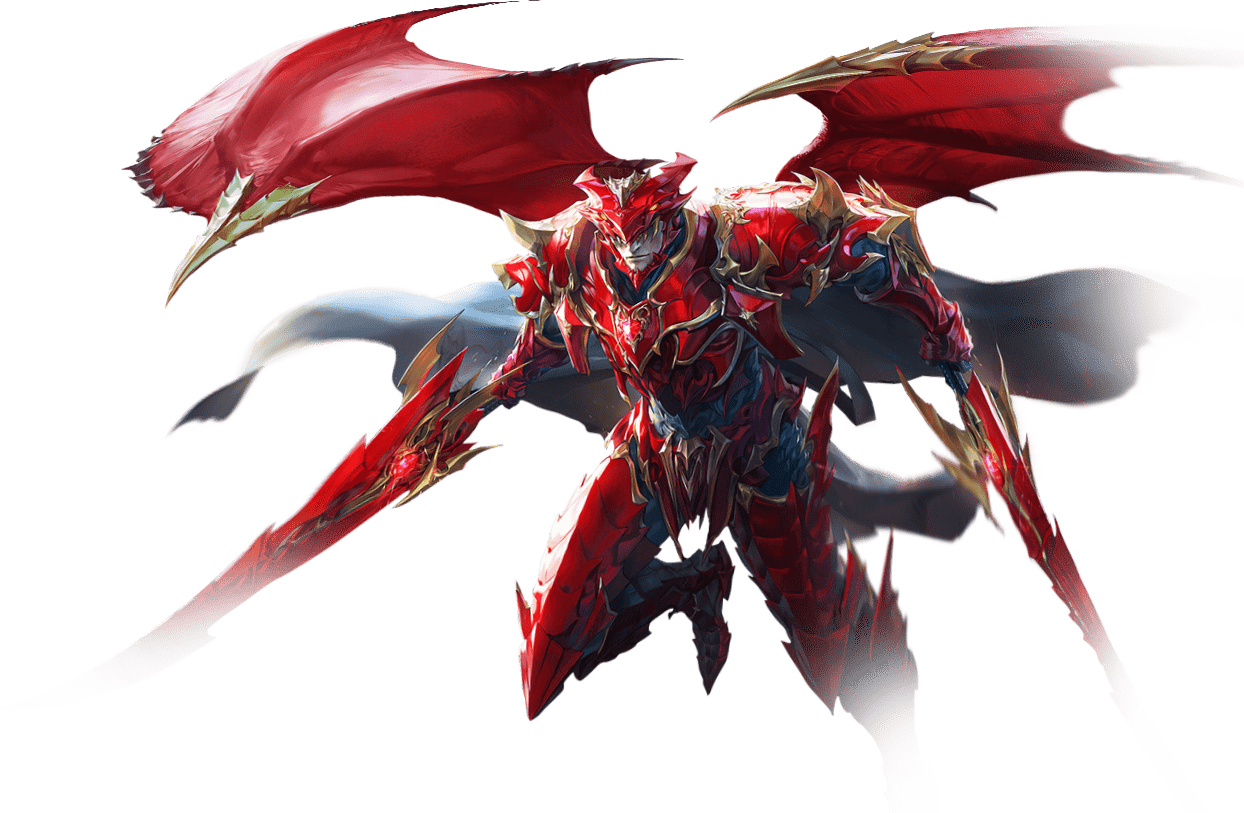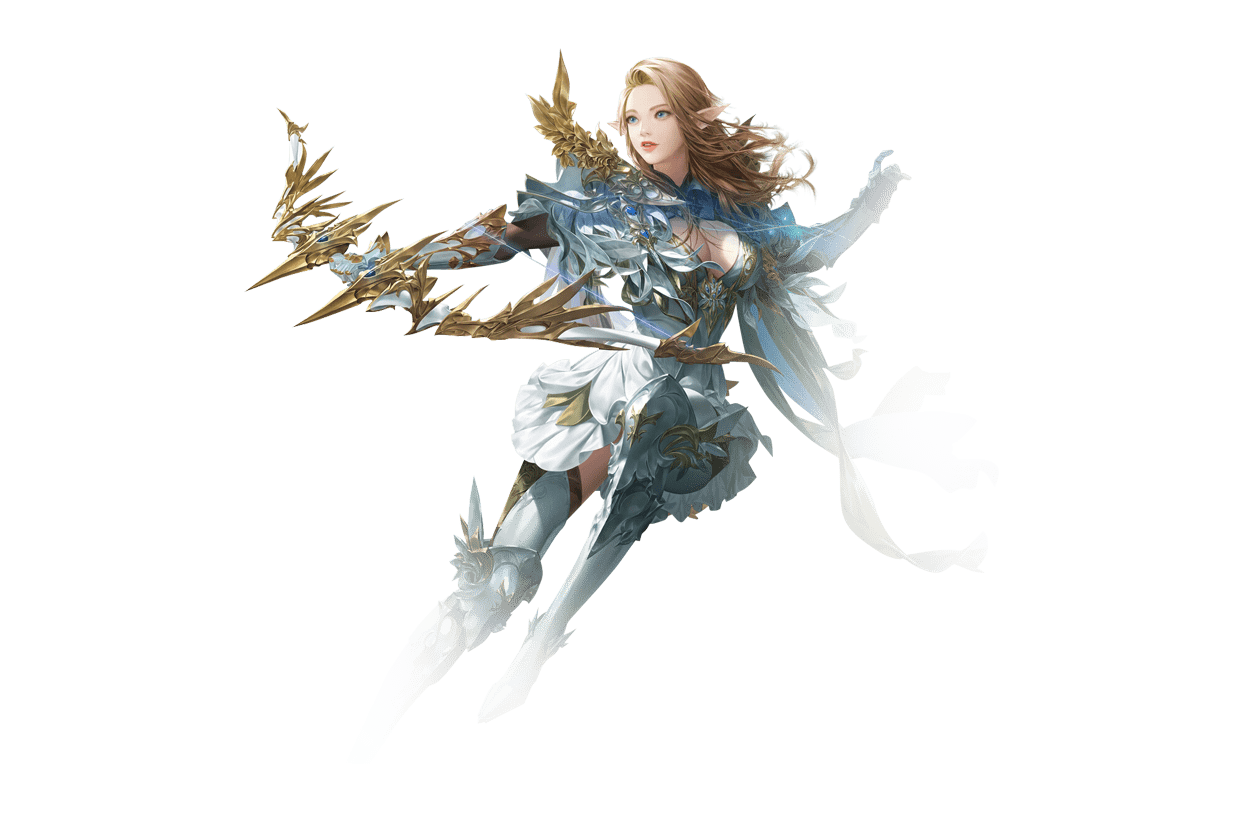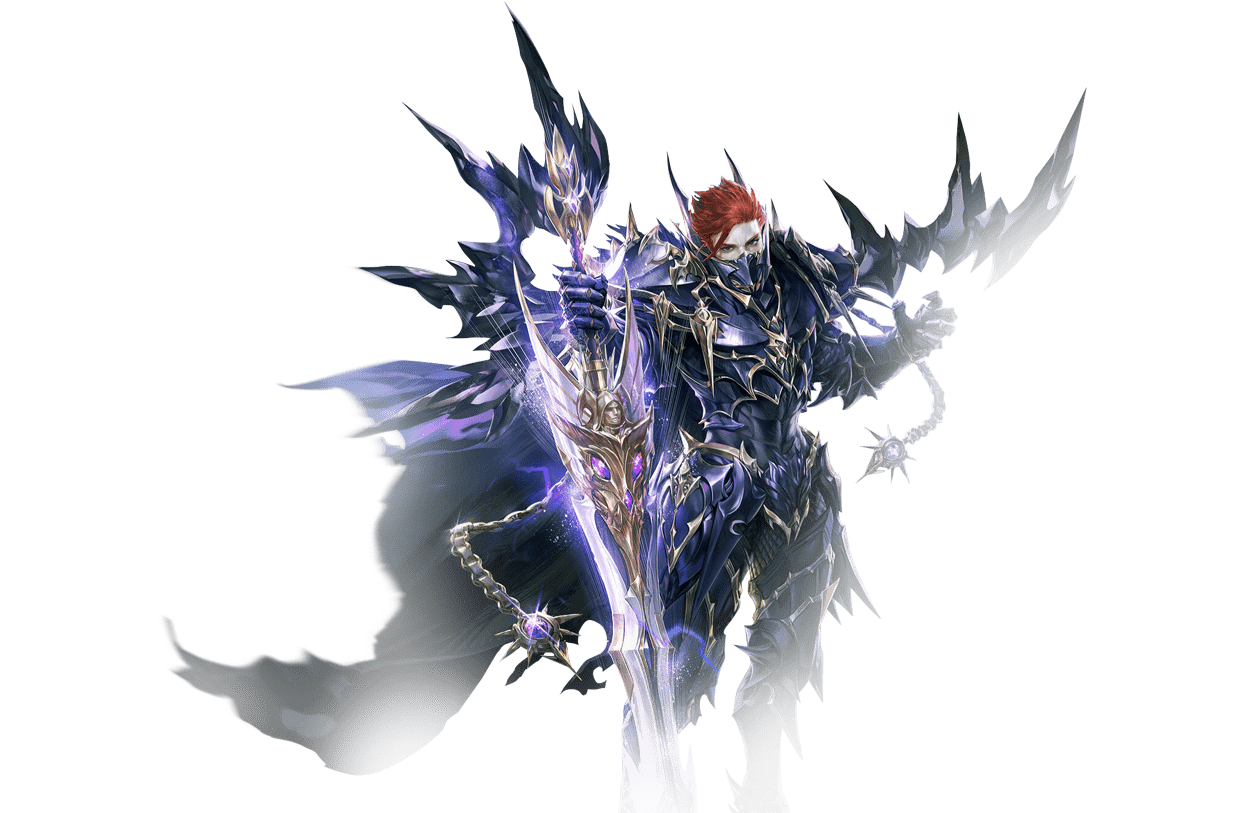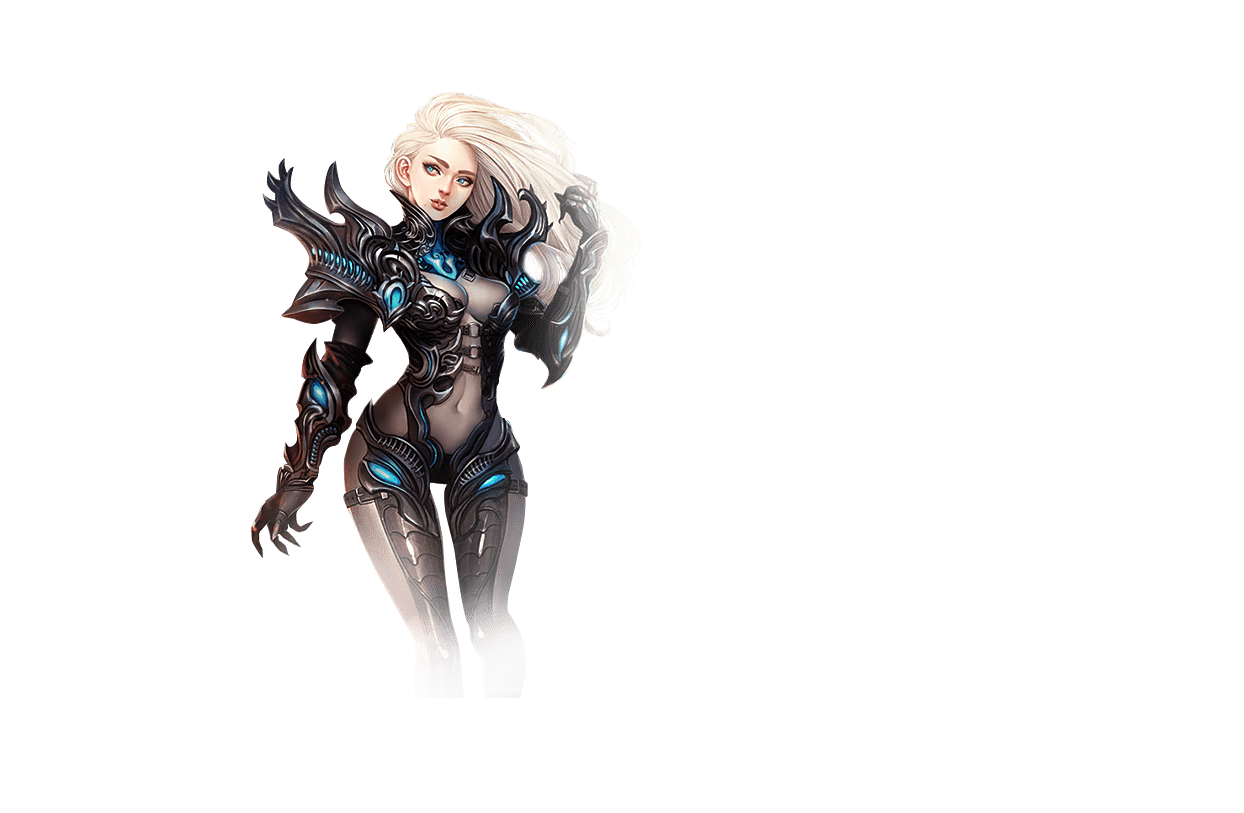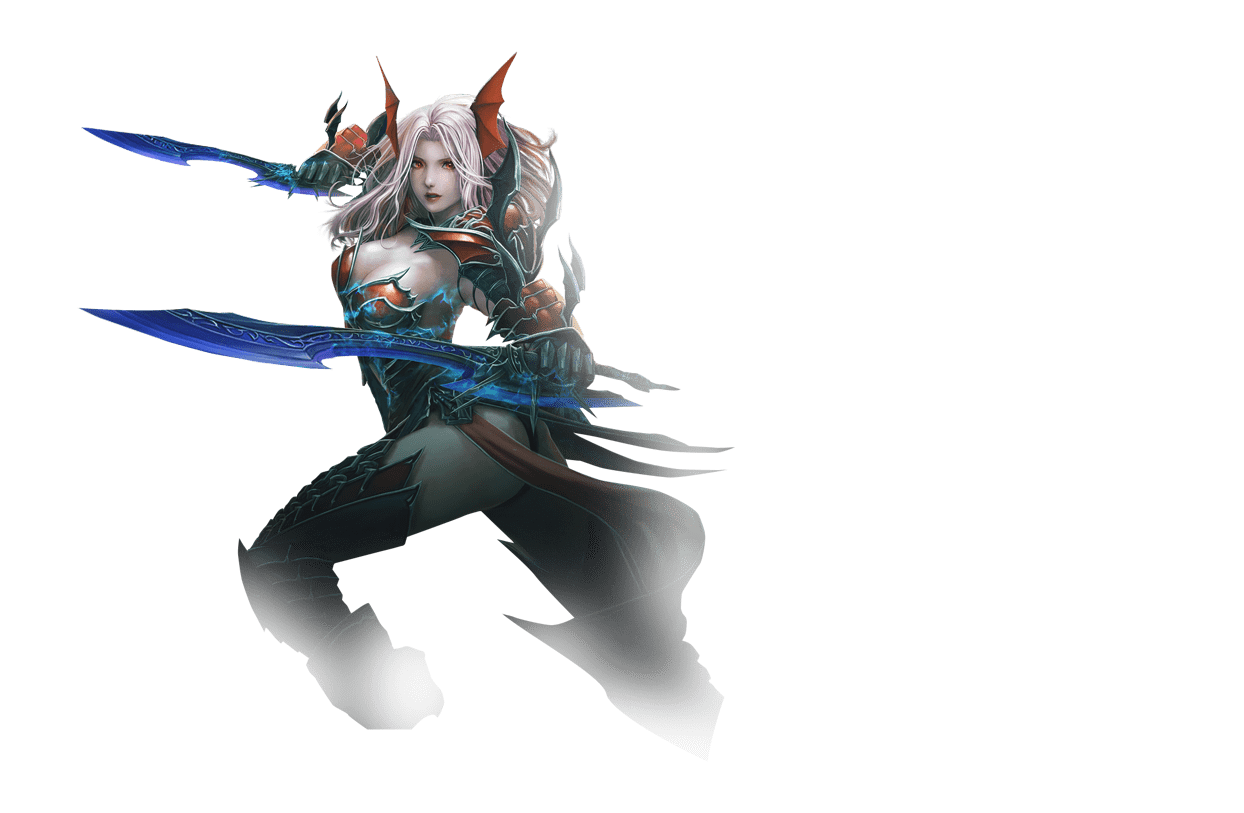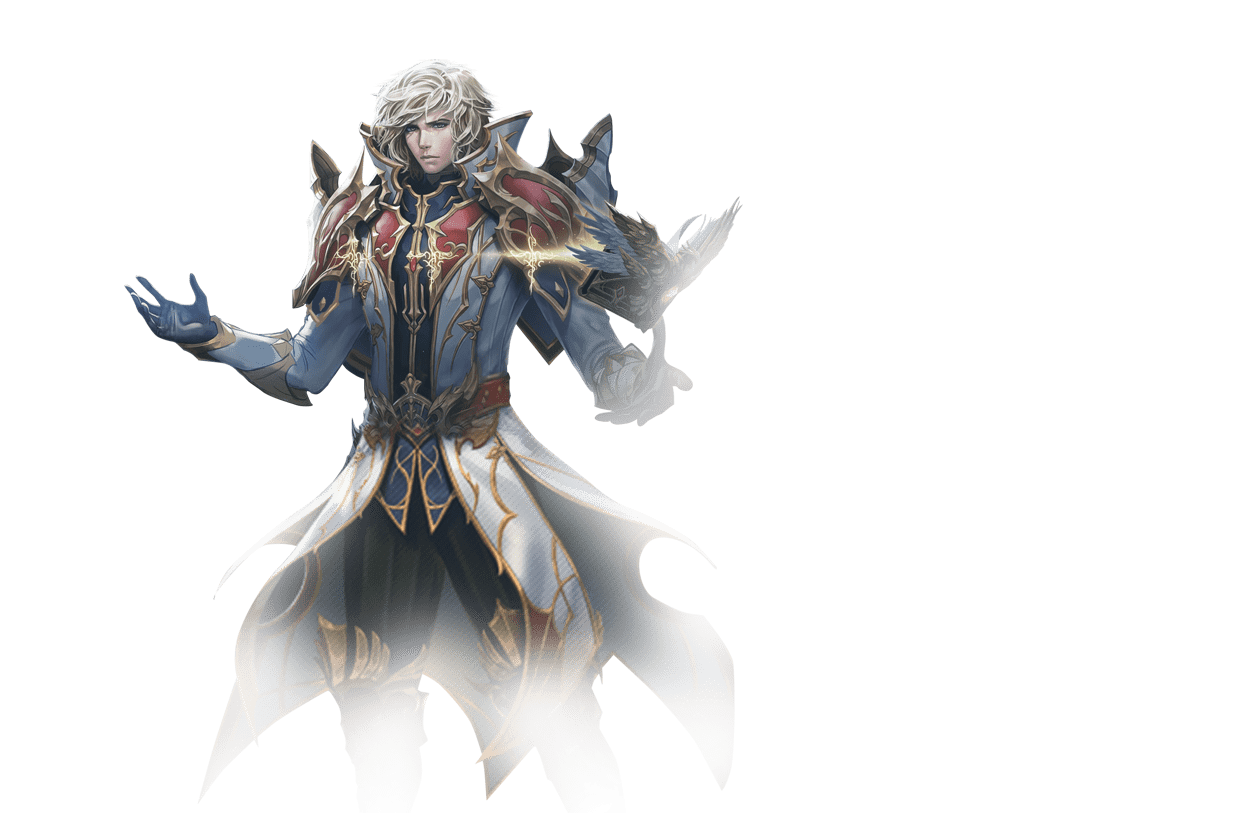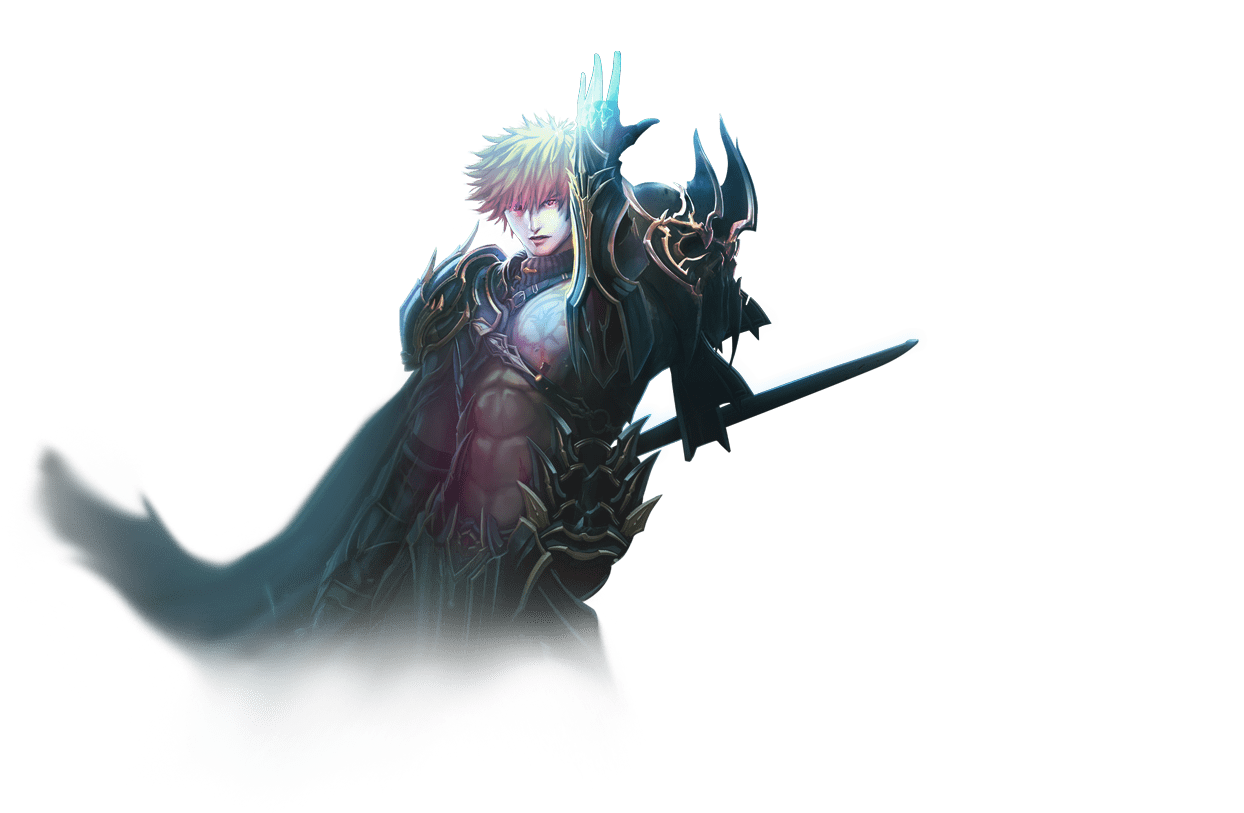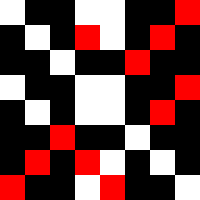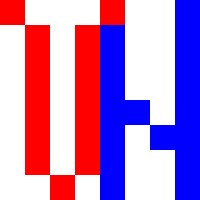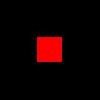If you see squares instead of letters in-game, please follow these steps:
1. Open the main game client folder of Zenith MU.
2. Open the "Fonts" folder.
3. Right click with your mouse on the file "ARIALUNI" and click Install.
Restart the game and play!